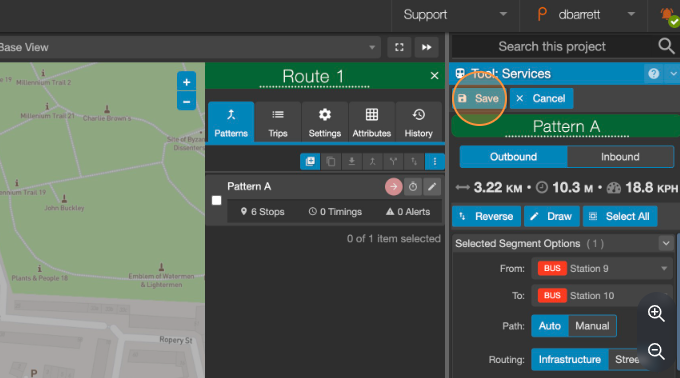Podaris allows you to combine fixed infrastructure with auto (street-following) segments in the same pattern
This tutorial demonstrates how to connect a pattern with street routing to an infrastructure segment. Waypoints are used at both ends of the infrastructure segment in order to control the pattern's geometry without causing any vehicle on this route to stop.
Step by Step
1. Change to the station tool
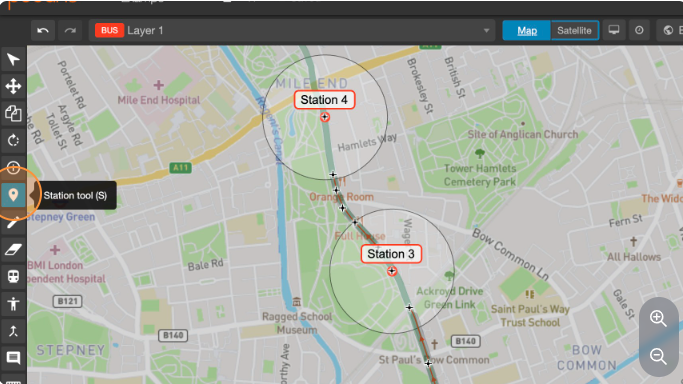
2. Click on the start of your infrastucture segment to create a station at the control point
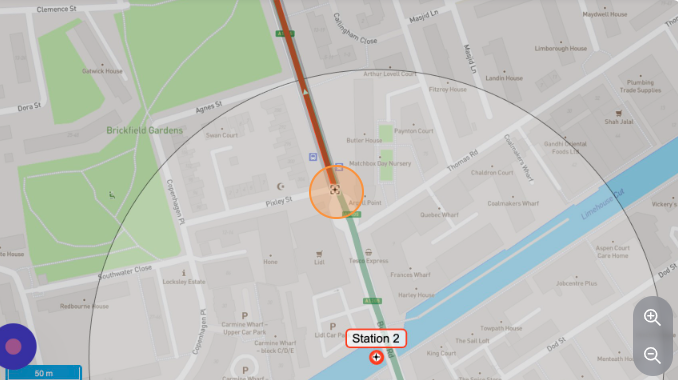
3. Click at the other end to add another station to the end of the segment
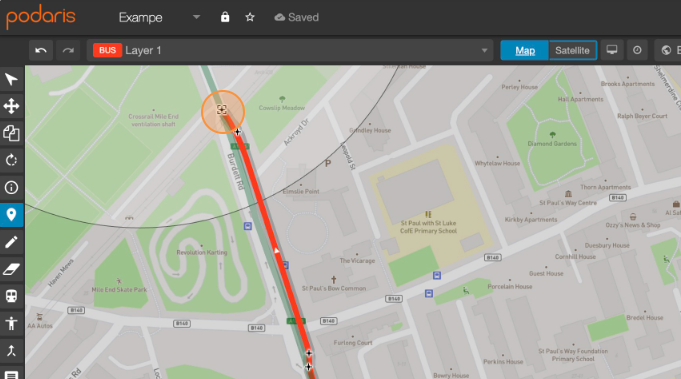
4. Change to the select tool
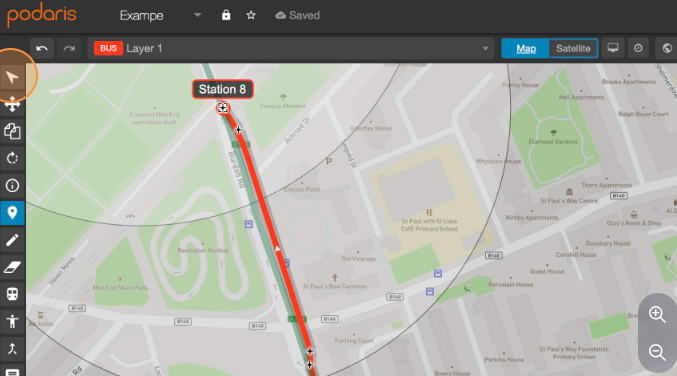
5. Select one the stations you created
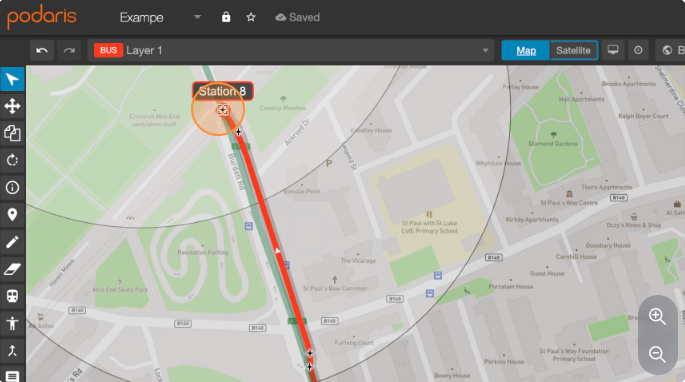
6. Change it's kind from a station to a waypoint so we can use it to control the pattern's geometry without creating a stopping point
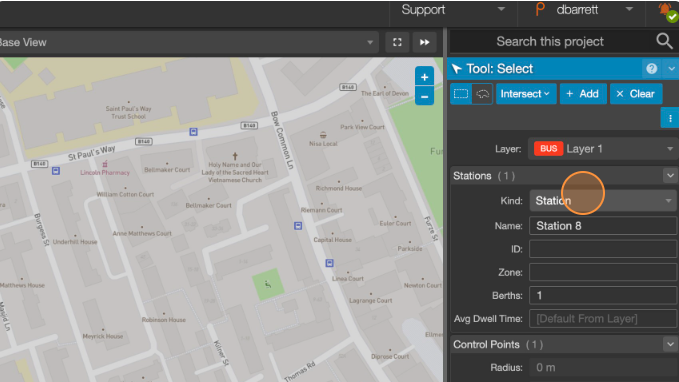
7. Click "Waypoint"
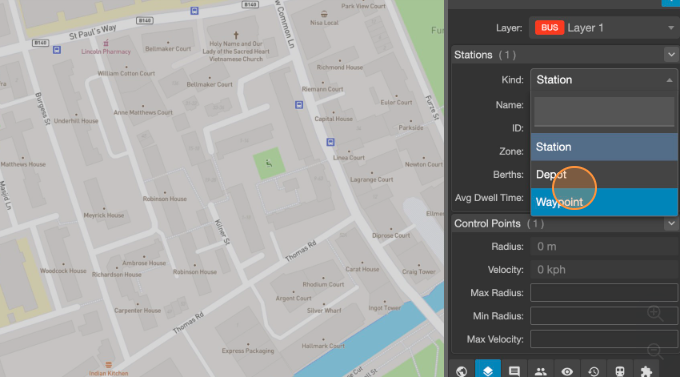
8. Repeat for the other station, and any other infrastructure sections.
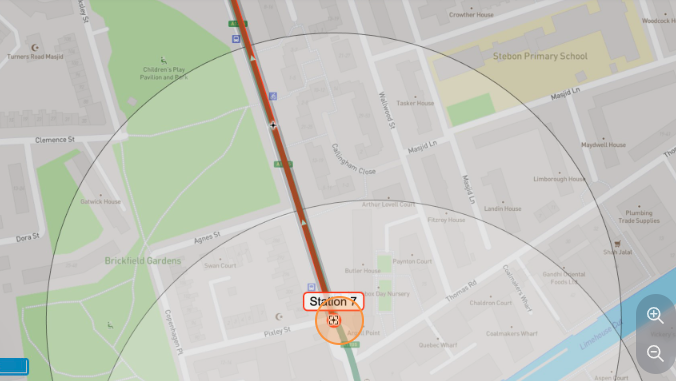
9. Open the patterns tab for your route
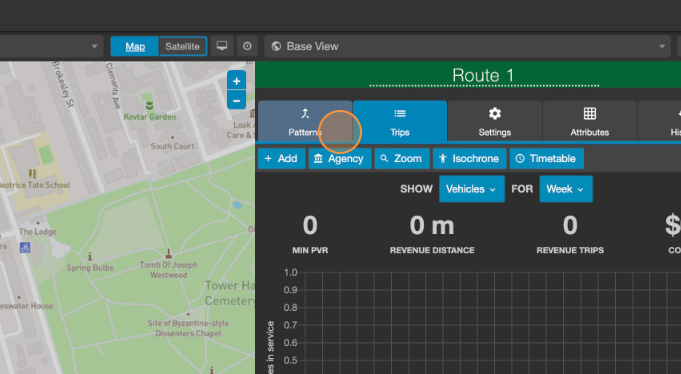
10. Start editing the pattern you wish to modify
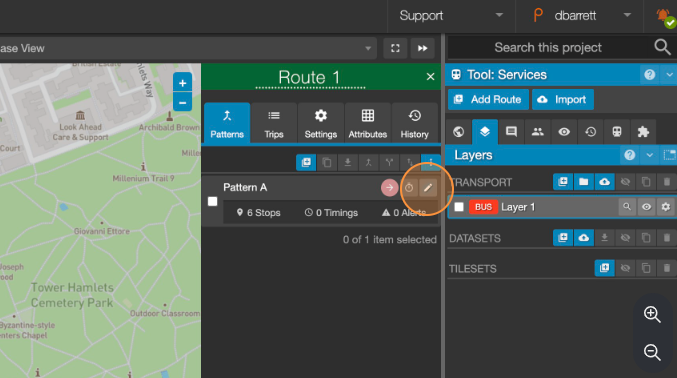
11. Click and drag on the dashed straight line between the two stops and hover over your new waypoint to insert it into your pattern. Repeat this for the other waypoint.
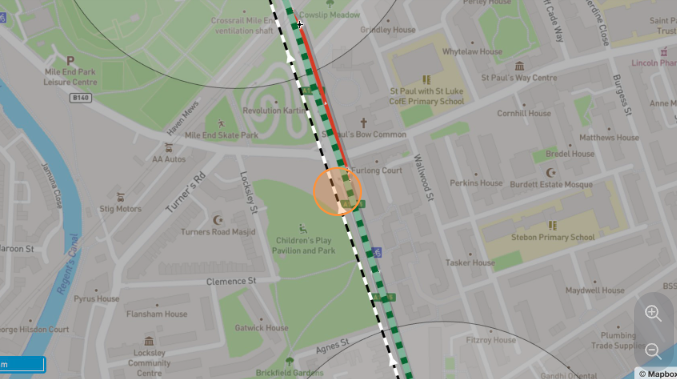
12. Click on the dashed line between your two waypoints to select the pattern segment.
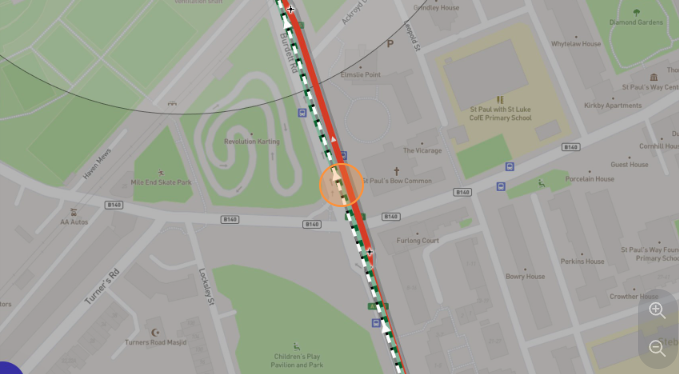
13. Change from streets to "Infrastructure" routing to use your new busway.
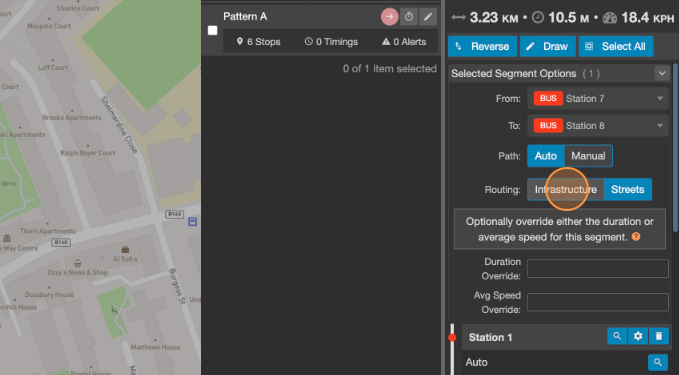
4. Click "Save"