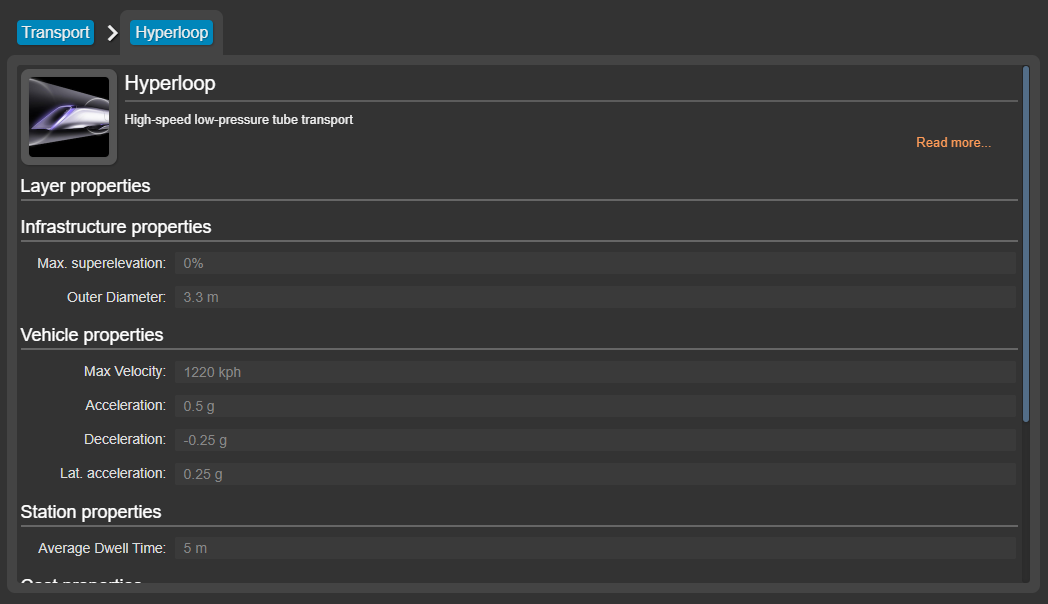This layer is currently in beta and is designed for creating infrastructure around high-speed, low pressure Hyperloop vactrains.
Layer Properties
Solo, professional and enterprise users have the ability to customise further layer properties during or after project creation, including:
- Infrastructure properties
- Maximum Superevelation
- Outer Diameter
- Vehicle properties
- Max Velocity
- Acceleration
- Deceleration
- Lateral Acceleration
- Station Properties
- Average Dwell Time
- Cost Properties
- Straight one-way track
- Curve-one way track
- Straight two-way track
- Curve two-way track
- Station capex
- Station opex/year
Layer Drive Side Properties
If your layer's default drive side is set to project default, it will initially conform to that of the country chosen when defining your project's location. This value can be changed at any time from within the Project Settings.
It is also possible to specify either left or right drive side from the outset when adding a new transport layer, or later, when drawing 2-way track with the draw tool.
N.B. Access to drive side selection via the 'Add Transport Layer' window is only available after creating a project, by selecting "Add Transport Layers" from the Layers panel