Your organisation's Usage page displays usage information for key metrics and all usage-based billable actions.
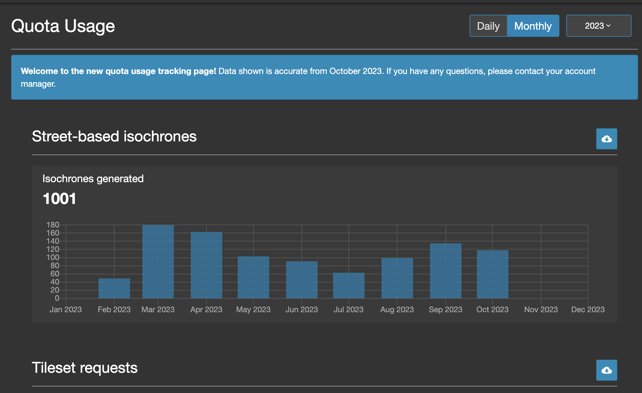
To access your Organisation's statistics and usage, log into your account and navigate to the Usage page. This is only accessible to users with the Organisation owner role.
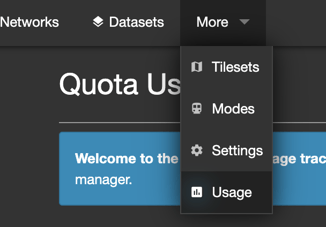
Browsing by date
The date period selector on the right-hand side lets you filter and group the statistics in two ways:
- Daily: This view shows you the day-by-day activity breakdown for a chosen calendar month.
- Monthly: This view shows the aggregated monthly statistics for each month within a chosen calendar year.
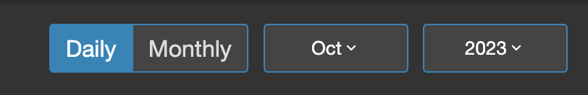
Browsing by activity
For each type of usage-based billing activity, there is a section which includes a graph and key statistics. You'll see the number of metered units for the activity within the time period selected.
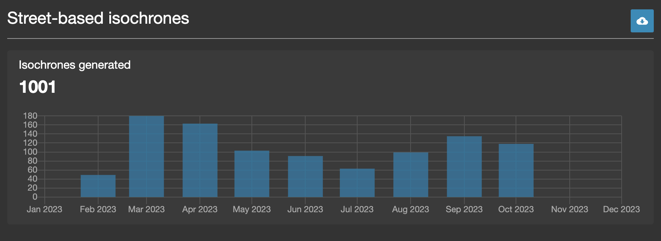
For many activity types, additional data is stored, allowing you to report activity types by custom dimensions. For instance, you can load additional metrics about the Street-Routing Isochrone Requests by the Project ID associated with each request. This is currently only shown in the CSV download data.
Exporting as a CSV
Every activity type has a download button which lets you export a CSV file of the usage, filtered by the date period you currently have selected.

If you have any questions, please contact your account manager or refer to your service agreement.
