AI assisted trip time editing allows you to add and remove trip times using natural language prompts
The AI editor is accessible by clicking the  button next to trip times of the Exact type on either the Add a new trip or Update trip panels for a route. You can find out more about adding trips here.
button next to trip times of the Exact type on either the Add a new trip or Update trip panels for a route. You can find out more about adding trips here.
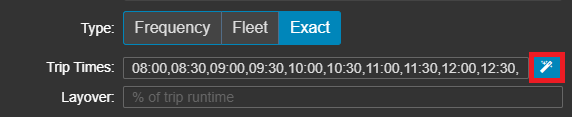
Your prompt can take the form of a natural language expression (in a wide variety of languages), instructing the editor how you would like the times edited. Be as specific as possible with your prompts; ambiguous prompts may not produce optimal results.
When you have entered your prompt, click Execute to view, approve or reject the suggested changes.

The editor will provide you a preview of what has been added and/or removed, as well as an explanation of the actions it has taken, e.g. "I removed all AM trips (08:00-11:30) and doubled the frequency of PM trips by adding trips halfway between existing ones.".
The new times will be displayed on the right of the panel and colour coded: red (removed), grey (unchanged), green (added).
Clicking Reject will restore your original timings and Accept will update your timings. You can continue to refine your timings with further prompts until you commit them to your trip by clicking SAVE.
