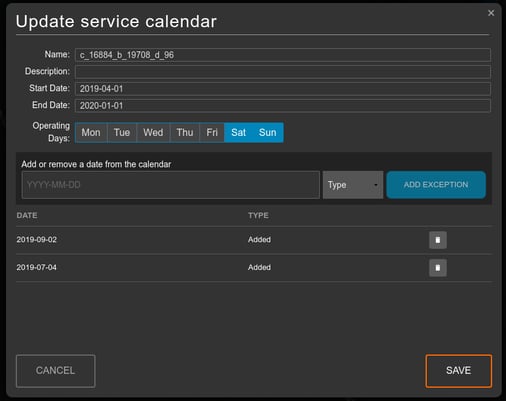Calendars are used to define the days on which a service is active.
By setting a start date, end date, and one or more days, you can define the active service window for trips using that calendar. This is very similar to calendar.txt in the GTFS specification.
Alternatively, you can add specific days as exceptions, regardless of the service interval. This is similar to calendar_dates.txt
The way you use service calendars is up to you: quickly define general timetables to understand what an average weekday means for your network, or dive into the details of public-holiday and event-day planning.
Creating a calendar
- Click
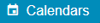 on the
on the  (Services) tab.
(Services) tab. - Click
 to create a new service calendar.
to create a new service calendar. - Name your calendar and define its operating dates and days. Additionally, you may add or remove dates from this service window by adding exceptions and clicking
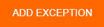
You can explore different operating days, dates, and times controlled by your calendars through the project clock.
In order to understand how calendars function within service scheduling, you can follow the tutorial on creating scheduled services.