- Help Center
- Scheduled Services
- Creating a Route (Tutorial)
Step 1. Defining a Calendar
Creating a service schedule begins with defining a calendar...
In this tutorial, we will create a road-based service schedule for a bus network. To view a video overview of service scheduling in Podaris, you can follow this link to the scheduled services overview page. A bus LayerType can be created from the layers panel.
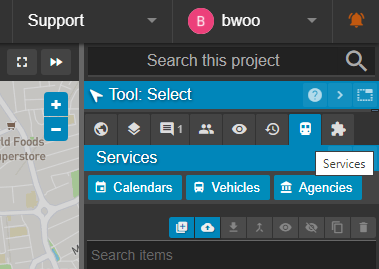
- Click the
 button in the service panel.
button in the service panel. - Click the
 button to add a new calendar.
button to add a new calendar. - After the create calendar modal has appeared, click the ‘Create’ button. You should now have a calendar named ‘Weekdays’ which runs Mon-Fri.
- Click the
 button again to add another calendar and this time change the name to ‘Weekends’ and select only Saturday and Sunday from the list of days, then click ‘Create’.
button again to add another calendar and this time change the name to ‘Weekends’ and select only Saturday and Sunday from the list of days, then click ‘Create’. - You should have two calendars: ‘Weekdays’ and ‘Weekends’. You can now close the modal.
Continue to 'Step 2. Adding Vehicles'...
