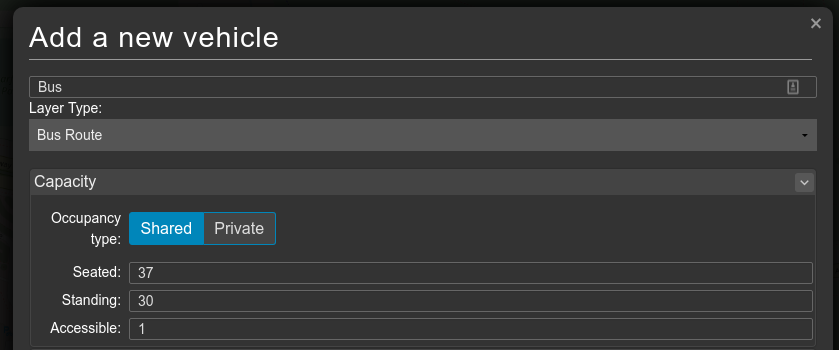- Help Center
- Scheduled Services
- Creating a Route (Tutorial)
Step 2. Adding Vehicles
After you have defined a calendar, the next step to creating a new route is to add a vehicle.
- Click the ‘Vehicles’ button in the service panel.
- Click the
 button to add a new vehicle.
button to add a new vehicle. - Review the vehicle settings, and click ‘create’ once you are have entered your desired values.
- You should now have created a single vehicle.
Continue to 'Step 3. Adding a Route'...