Zoom Tool
With the zoom tool selected, clicking and dragging within the map will magnify the selected area.
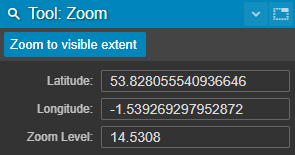
N.B. This feature is only available in Podaris: Plan mode.
The Zoom panel displays the current latitude and longitude of the visible area. These values are editable, allowing you to quickly move to any location.
The zoom level is an integer between 0 and 21 (fully zoomed in).
Clicking the Zoom to visible extent button will automatically zoom to a level where all of your project's geometry is visible.

