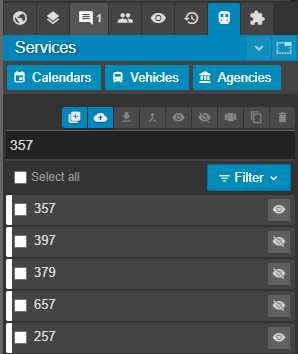Podaris includes tools for isolating only routes that operate within a given selection area.
There may be occasions when you wish to hide all routes operating outside of a given area. The isolate button on the select tool panel allows you to do this.
1. Select an area to isolate
With the select tool selected, and the mode set to intersect we can begin drawing either a bounding box or freehand polygon around the area we want to select.
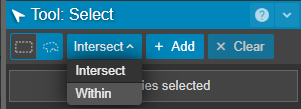
Once a selection area has been defined, all intersecting stations, control points, route patterns and data polygons will be added to the selection list in the Tool:Select panel.
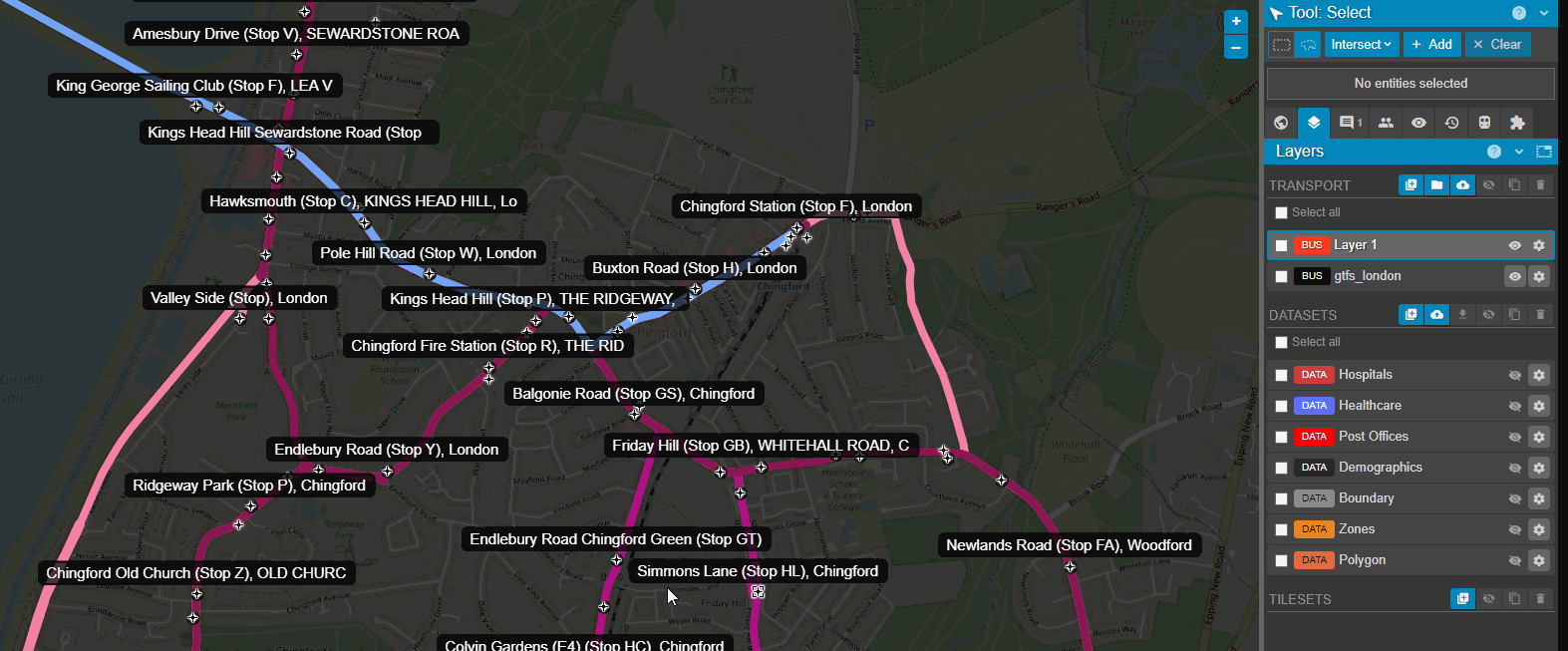
2. Select routes to isolate
Scroll to to the route patterns drop down in the Tool:Select panel. This should now be populated with all route patterns that intersect your chosen area.
Select the pattern(s) that you wish to isolate by ticking the checkbox next to each.
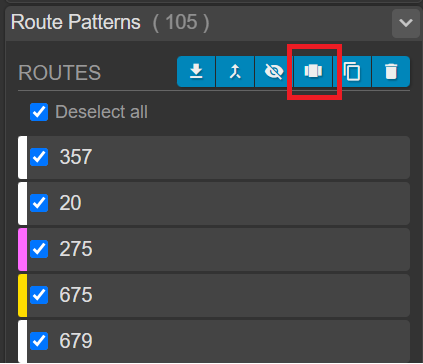
3. Click the isolate button
Clicking the isolate button will make unselected services hidden in the services panel.
Hidden services will then no longer be included in calculations such as those for journey planning and isochrones.