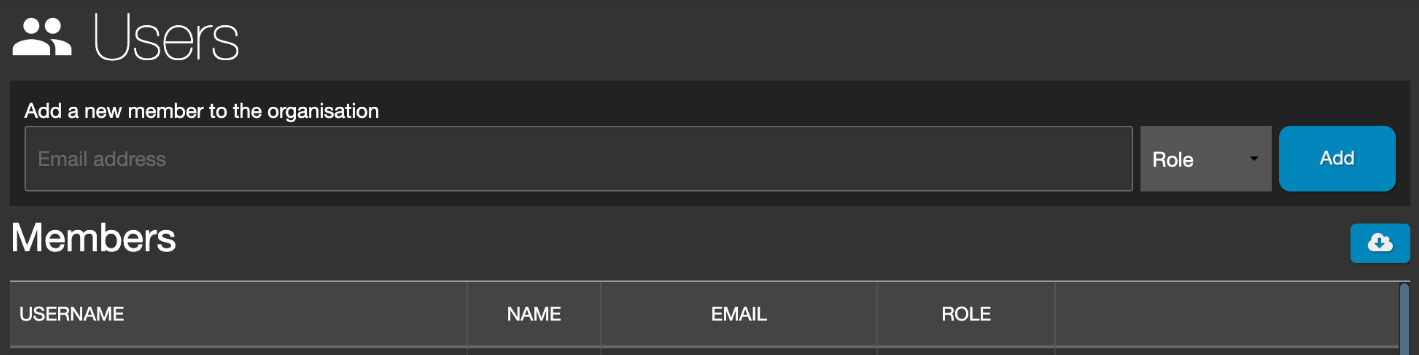Enterprise subscribers benefit from a private instance of the Podaris platform, with custom branding and hosted at a subdomain unique to your organisation.
This instance of the platform is accessible only to your team and provides access to powerful enterprise-only features.
Owners can manage member access to the organisation's data and projects with sophisticated security and administrative features.
You can find more information on what's included on the pricing page.
Users
There are two types of users within an organisation:
- Members who can create and join projects based on their assigned role.
- and External Collaborators who aren't explicitly members of your organisation, but have access to one or more projects.
Managing Users
To view a list of your organisation's users, and their roles, and to add new members to the team, click  on the home page, and then click Users.
on the home page, and then click Users.
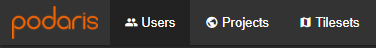
The Users page allows organisation owners to add new members by email address and assign their roles.
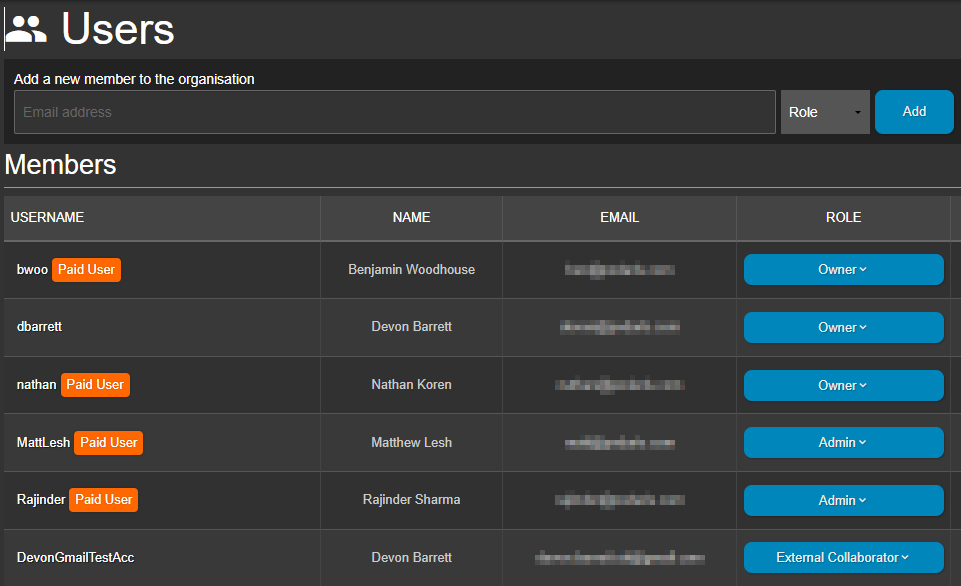
Exporting Users
The ![]() button allows organisation owners to export a list of users as a .CSV file.
button allows organisation owners to export a list of users as a .CSV file.
Adding a New Organisation Member
To add a new user, enter their email address, select an appropriate role for that user and click 
The user will then be sent an invitation email. Once they have accepted the invitation, they will be visible as a member on this screen.
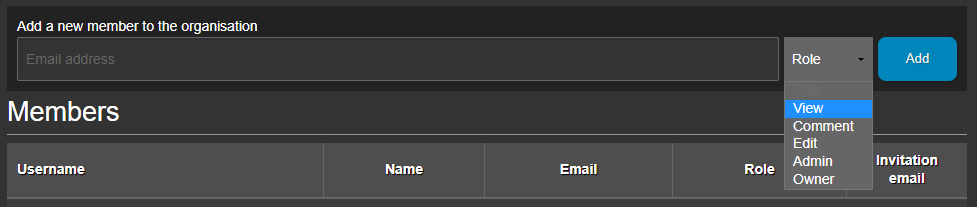
Owners can also modify the role of existing members, or convert External Collaborators to organisation members from this page.
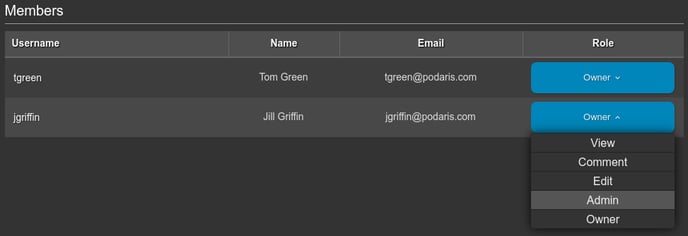
Removing a Paid User
In order to remove a paid user from your organisation, you must:
- Set the user's organisational role to view or comment
- Remove them as collaborators from any projects where they are editors, admins, or owners
The user will then no longer be counted as a paid user.
Projects
Project creation is restricted to members of the organisation. External collaborators will need to invited to a project.
Joining Projects
Public projects can be joined by any member of the organisation by clicking the project's thumbnail and assigning themselves one of the available roles:
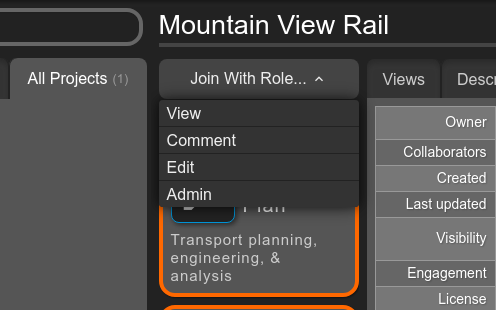
The roles available are based on the user's organisational role.
For example, an organisation member with the role Edit would be able to join a public project with the role: View, Comment, or Edit - but not with the role Admin.
An organisation member with Admin access will be able to view, comment and edit as well as create new projects.
Owners of the organisation have access to an extra All Projects tab on the home page, containing all projects within the organisation. Owners are free to join any of these projects with any role.
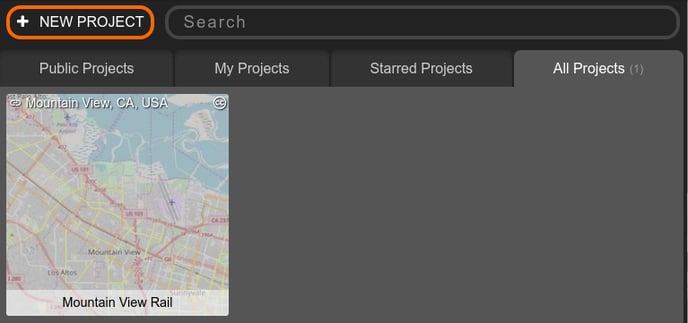
Privacy Settings
The privacy settings for organisations feature an extra visibility option that allows project owners to set projects as accessible to members only. Only organisation members will be able to view and join such projects.
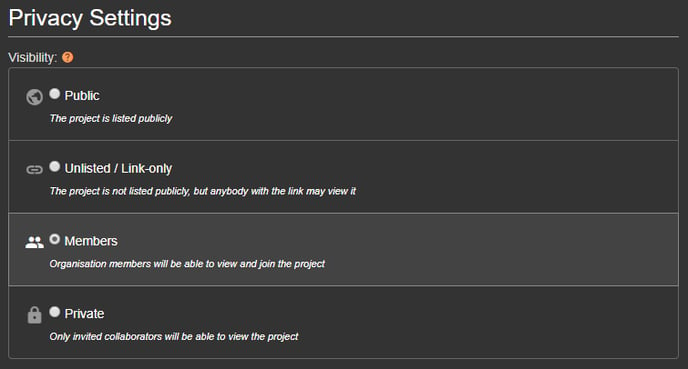
Working with External Collaborators
Organisation members with owner privileges and those with admin privileges for specific projects can invite users from outside of the organisation to collaborate on those projects.
The process of adding collaborators and accepting an invitation for collaboration is documented here.
External collaborators will only be able to view and access assets and projects that are explicitly shared with them. They are not able to create new projects or assets, nor are they able to view the list of organisation members.