Podaris projects can have different levels of visibility, with different kinds of interactions permitted, depending on the project engagement settings and collaborator permissions.
Accessing privacy settings
You can find your project's privacy settings on the Project Settings page.
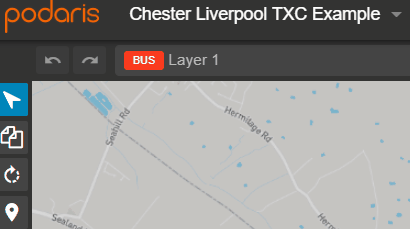
Project visibility settings
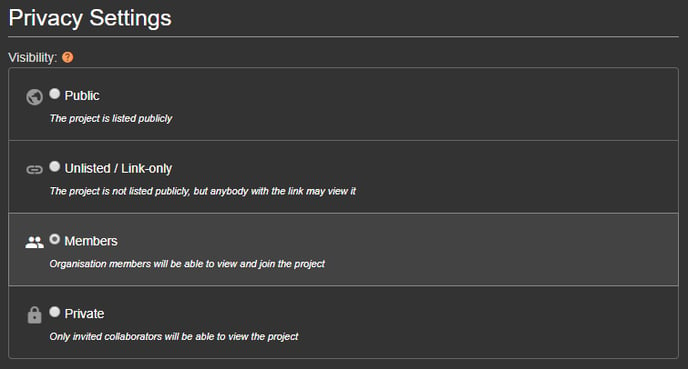
Podaris provides for three levels of project visibility:
-
Public: The project will be listed on the front page of your organisation's instance, where it can be discovered by anyone, and viewed in Podaris:Engage. Whether they can comment on it depends on the project engagement settings.
-
Link-only: The project will not be listed on the Podaris website, but anyone with the link will be able to view it in Podaris:Engage. This is useful for medium-security projects, where the link is only ever shared with a trusted group of stakeholders or collaborators. Note if the project engagement settings are set to comment or dialog, then users with free accounts will be able to comment on the views. Collaborators with edit or administrator permissions must have a paid account. Creating Link-only projects requires a paid account.
Note that links do not expire and remain valid until project permissions change - for example, changing a project's permissions from public or link-only to private will make any link that you have previously created inaccessible. -
Members: This option is only available to Enterprise users. More details can be found on the organisations page.
-
Private: Suitable for the most sensitive endeavours, a private project requires a paid account to access, even to view in Podaris:Engage. For any kind of access, a project administrator must have added that account with explicit collaborator permissions. Creating private projects requires a paid account.
License Type
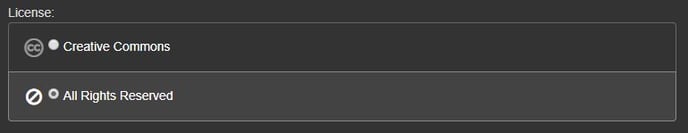
This is a Pro/Enterprise feature and allows you to set your license type between Creative Commons and All Rights Reserved.
Cloning settings
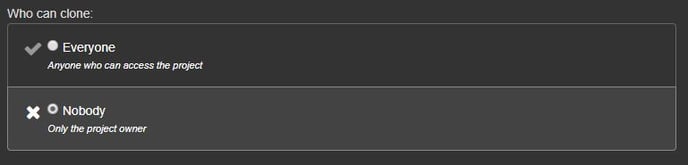
This is also a Pro/Enterprise feature and determines who can duplicate and modify your project.
Project engagement settings
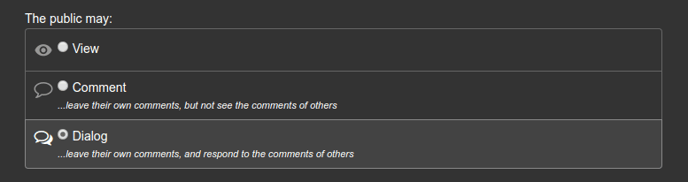
The project engagement settings define how the public -- that is, non-collaborators -- can interact with a project in Podaris:Engage. These settings only apply to Public and Link-only projects, since the public is able to view those. For fully Private projects, these settings do not apply.
-
View: The public can only view the project, but cannot comment on it.
-
Comment: The public can comment on the views, but cannot see comments from other users. This is useful for projects at a stage where you want to solicit direct feedback, without instigating a wider discussion.
-
Dialog: The public can comment on the views and see and respond to each others' comments. This is useful when the project is at a stage where wider discussion is beneficial.
