- Help Center
- Projects
- Collaborator Permissions
Access Controls for Project Collaborators
Setting per-project collaborator permissions
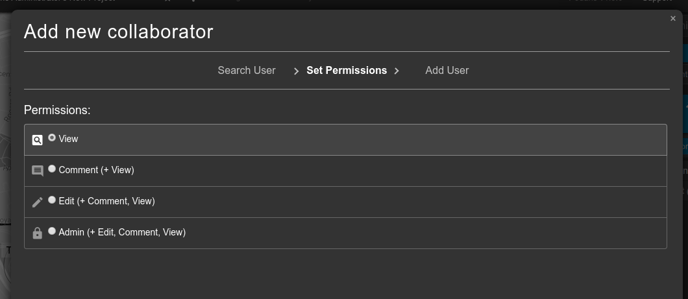
When adding a collaborator to a project, they can be given the following permissions:
-
View: Can view the project in Podaris:Engage. Note that for Public and Link-only projects (see project visibility settings), this is superfluous, because any Podaris user can view the project. However if you wish to share a Private project without allowing them to comment, then this is the permissions level to use.
-
Comment: Can view and comment on a project in Podaris:Engage.
-
Edit: Can view, comment, and edit the project in Podaris:Plan. Cannot, however, delete the project or add other collaborators.
-
Administrator: Can do all of the above, and can also add more collaborators, or delete the project. Note that when you create a project you will be the project owner, and have administrator rights by default.
