Comments Panel
Browse a list of the Comments in the project.
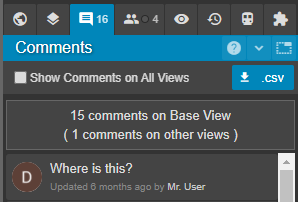
The comments panel shows you geolocated comments pinned to your map by yourself or project collaborators in either Plan or Engage mode.
By default this only shows comments in the current View, but you can browse comments from all views by toggling "show comments on all views".
Clicking a comment will expand the comment thread, allowing you to post a reply.
The  button allows you to download all comments as a .CSV file.
button allows you to download all comments as a .CSV file.
