Use your route and vehicle settings to estimate the cost of running your services.
Podaris allows you to set up capital costs and operating expenses for your vehicles. These values will inform the total and daily costs of running your trips along your routes. Making it easy to quickly understand the financial impact of changes to your services and frequencies.
Operating expenses can be created as vehicle-specific line items, making it easy to create simple shareable cost models where the assumptions can be universally understood and stored in a single place.
Setting up capital and operating expenses
You can access vehicle specifications from the services tab:
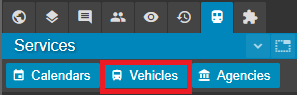
From here, selecting the ![]() next to the vehicle you wish to update, will open the vehicle specifications panel. There, we can add costs in a variety of ways.
next to the vehicle you wish to update, will open the vehicle specifications panel. There, we can add costs in a variety of ways.
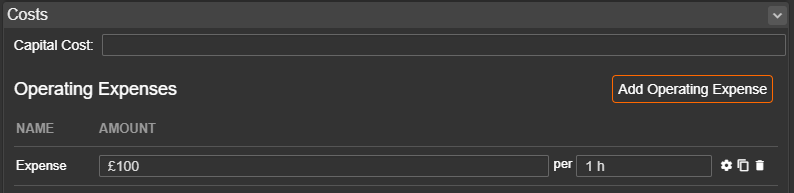
- Capital costs, such as the cost of purchasing a vehicle.
- Operating expenses. Clicking
 will allow you add an amount in your chosen currency to be used on the following bases:
will allow you add an amount in your chosen currency to be used on the following bases:
- Per day
- Per specified time period
- Per specified distance
Per day operating expenses
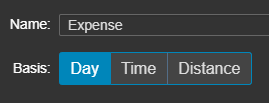
This is a flat cost applied for each day a vehicle is running. These costs are applied regardless of the length of service and will be applied even if a vehicle is only in service for a single hour.
Per day operating expenses are a good way to represents lease-hire costs and cleaning fees.
Per time operating expenses
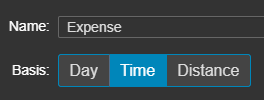
Time-based can be applied to your vehicles to represent duration-based fees, such as driver expenses. When you create a per time expense, you specify the duration and the cost for that duration. For example, the following cost would apply an expense of $100 for every hour the vehicle is active:
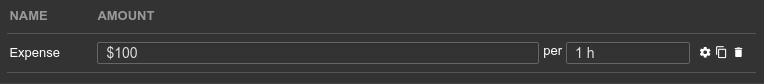
If the vehicle was operating for 8.5 hours, a cost of $850 would be incurred.
Time-based costs also take into account any layover and deadheading durations.
Time costs can include days of the week or times of the day which will control when they are applied. For instance, you may have weekend-only labour costs:
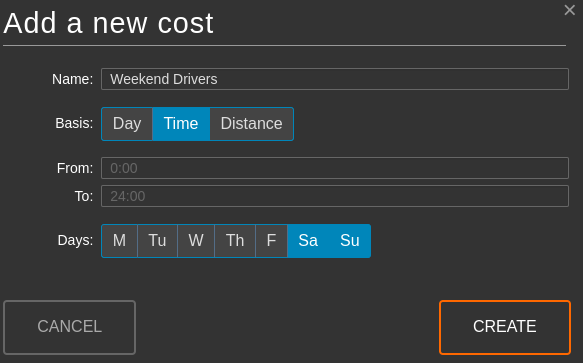
Per distance operating expenses
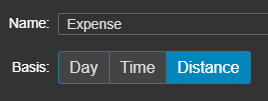
Like time-based costs, when creating distanced-based costs you can specify both the distance and the cost for that distance. For example, the following cost would apply an expense of $3 for every mile the vehicle travels:
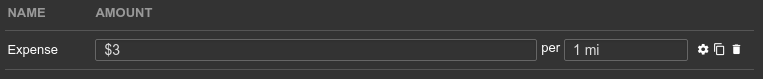
If the vehicle travelled 2.5 miles, a cost of $7.50 would be incurred.
Time-based costs also take into account any deadheading and turnaround distances and often used for modelling operating expense components such as fuel costs.
Viewing route-level cost outputs

The trips tab on the route panel gives you access to the estimated cost of running your route.

The week/date dropdown selector will allow you to see the costs associated with that route for either the entire week or for a specific date (in YYYY-MM-DD format). Either option will also show you the cost per day.
