- Help Center
- Scheduled Services
- Terminology
Vehicles
Transport vehicles allow you to easily configure different vehicle types and apply them to transport routes.
In Podaris, you create vehicles in order to apply them to trips within routes of the same mode. The settings you choose will impact trip performance and help define the route's overall capacity. For instance, by creating different vehicles you can quickly compare the impact of using a 12 Meter bus against a 24 Meter bus.
Adding a new vehicle
- Click the
 button on the Services panel
button on the Services panel - Click
 to add a new vehicle specification
to add a new vehicle specification - Select a name and corresponding mode.
- Define key vehicle specifications such as capacity, capital cost and operating expenses which will be used for calculating route and trip KPIs.
A more detailed look at cost modelling in Podaris can be found here.
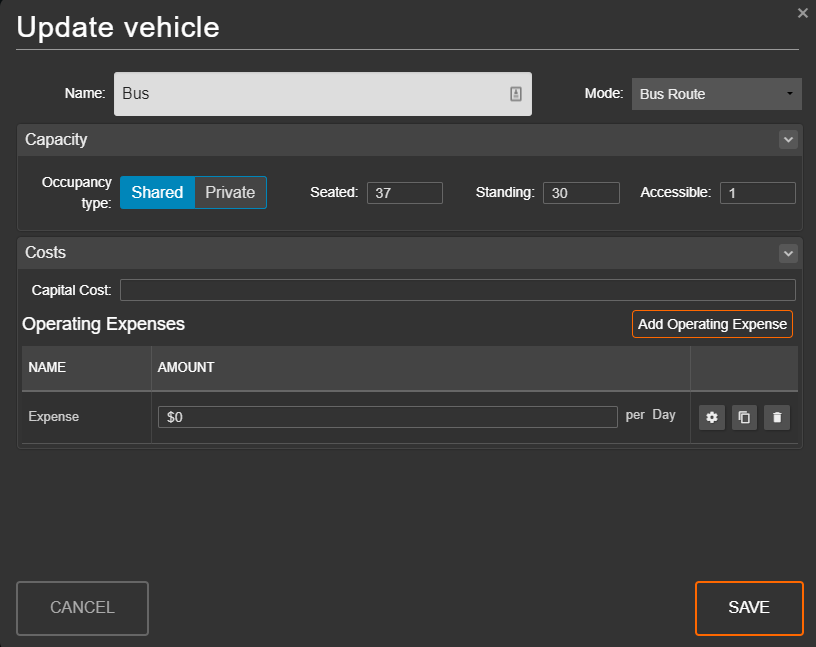
In order to understand how vehicles function within service scheduling, you can follow the tutorial on creating scheduled services.
You can also learn more about cost modelling with Podaris here.
