Services Tool
The services tool allows you to quickly select and modify transport routes and patterns

The service tool provides a quick way to select transport routes visually, as well as create and import new routes.
Creating New Routes
The ![]() button allows you to create either a Schedule-Driven or On-Demand route. This button performs the same function as the
button allows you to create either a Schedule-Driven or On-Demand route. This button performs the same function as the ![]() button on the Services Panel.
button on the Services Panel.
For more information on creating routes, please see step three of the routes tutorial here.
Importing Routes
The ![]() button allows you to import routes in a variety of formats and performs the same function as the
button allows you to import routes in a variety of formats and performs the same function as the ![]() button on the Services Panel. For more information on importing routes, please see the dedicated page here.
button on the Services Panel. For more information on importing routes, please see the dedicated page here.
Selecting Routes
When the tool is active, clicking once on a visible transport route will open the route panel.
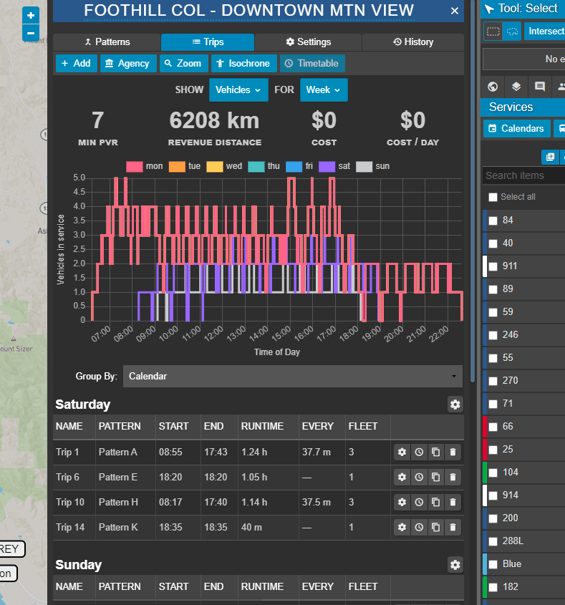
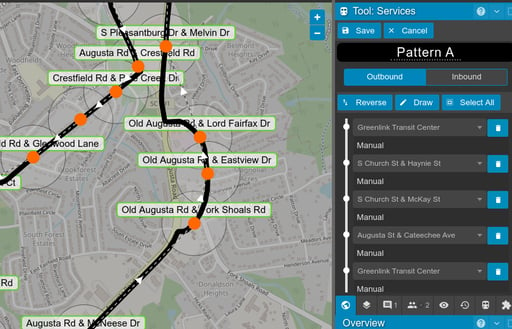
You can find more about services in Podaris here.
