Podaris allows you to create On-Demand services and generate outputs such as peak vehicle requirements, service area, average occupancy and costs.
Demand responsive services can be created on the Services Panel by clicking the ![]() (Add Route) button and selecting the On-Demand type.
(Add Route) button and selecting the On-Demand type.
This service type allows you to create a demand responsive service made up of vehicle fleets and service areas.
Adding a Fleet
Clicking  on the Fleets tab for your newly created On-Demand service will allow you to create a new fleet and set a number of properties including:
on the Fleets tab for your newly created On-Demand service will allow you to create a new fleet and set a number of properties including:
- Name
- Demand Source
- Random (requires setting the number of random passengers)
- Scenario (allows you to connect an OD scenario, as defined in the Demand Manger)
- Pick-up zone (as defined in the zones tab)
- Drop-off zone(as defined in the zones tab)
- Calendar
- Vehicle
- Type: Wait Time
- Average Wait Time
- Start Time
- End Time
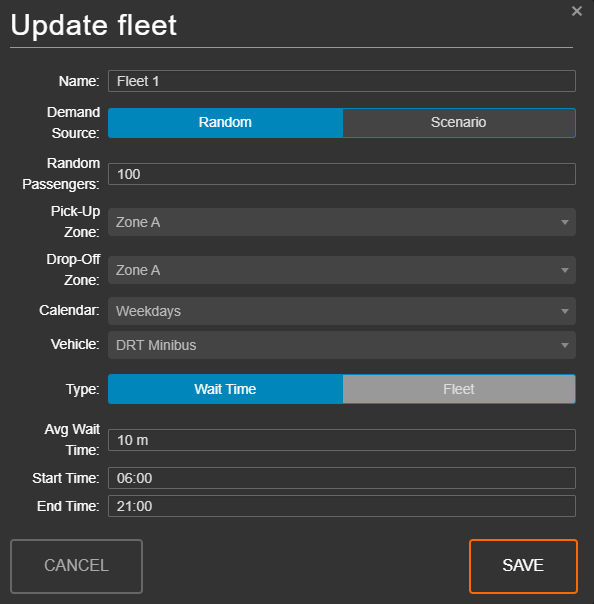
Adding Zones
Clicking the ![]() button on the Zones tab allows you to create a new zone.
button on the Zones tab allows you to create a new zone.
The Location Type allows you to control whether passengers can be picked up and dropped off Anywhere, or only at designated Stops.
Setting the type as Stops will allow you to use the  button to dynamically select visible stations which represent the possible pick-up or drop-off points for this zone.
button to dynamically select visible stations which represent the possible pick-up or drop-off points for this zone.
The  button next to Areas allows you to dynamically select visible dataset polygons which represent the service areas for this zone.
button next to Areas allows you to dynamically select visible dataset polygons which represent the service areas for this zone.
