Automate Your Analysis Workflows with Default Dataset Queries
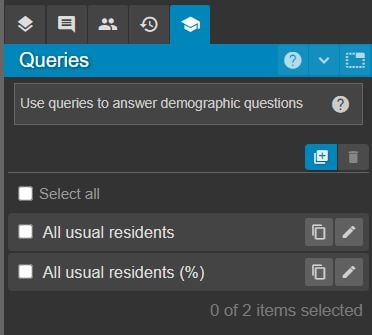
The Queries Panel feature allows users to define isochrone queries for datasets, which are automatically applied to isochrone analyses when this dataset is referenced by other projects in Plan or Insight. This functionality streamlines the workflow by pre-setting frequently-used queries, such as census data analyses, to be included in project analyses without repetitive manual setup.
Functionality
The Default Queries feature enhances project efficiency by allowing users to predefine specific isochrone queries associated with a dataset. Once set as default, these queries are automatically included in any new isochrone or insight analysis that references the dataset. This ensures that essential data analyses, such as those involving census information, are seamlessly integrated into project workflows without the need for repetitive manual configuration. Users in Plan or Insight retain the flexibility to manually adjust or remove default queries associated with the datasets used in their analysis, allowing for tailored analysis customization as needed.
An additional benefit of default queries are that they only apply to data specifically within the project or dataset from which they originate. This eliminates the need for complex filtering operations when working with multiple datasets with overlapping attribute names.
Caution: the relationship between default queries and their respective analyses is static. Should there be any updates to the default queries associated with a dataset, these changes will not automatically propagate to external isochrones analyses unless those are manually re-created.
Setting up Default Queries
Adding Default Queries
-
Open Your Project: Navigate to the dataset you wish to set default queries for.
-
Access Queries Panel: Locate and open the Queries panel in the sidebar, where you can manage your dataset queries.
-
Create a Query: Click the Add button. Configure your query according to the specific data you wish to automatically incorporate into isochrones and insights analyses.
Behavior and Limitations
-
Automatic Inclusion: When creating an isochrone or conducting an analysis that references the dataset, all default queries are automatically applied.
-
Scope: Queries are scoped to ensure they only apply to the originating dataset.
-
Static Links: Updates or additions to default queries in a dataset do not dynamically propagate to existing isochrones or analyses. However, queries added to an isochrone can be manually updated, edited, or deleted as needed.
