Rapidly analyse transport networks with a variety of simplified tools for accessibility and travel time analysis.
What is accessibility analysis?
Accessibility analysis is the process of assessing how easy it is for people to reach their desired destinations using different modes of transportation. It is a key tool for planners to ensure that transportation systems are inclusive and equitable, and that everyone has the opportunity to access the opportunities and services that they need.
Accessibility analysis can be used to assess the accessibility of different groups of people, such as people with disabilities, low-income households, and seniors. It can also be used to assess the accessibility of different types of destinations, such as jobs, schools, healthcare facilities, and shopping centres.
What are the benefits of accessibility analysis?
- It can help planners to identify areas where there are gaps in accessibility, and to develop strategies to improve accessibility for all groups of people.
- It can help planners to evaluate the impact of proposed transportation projects on accessibility, and to ensure that projects are designed in a way that maximises accessibility.
- It can help planners to make informed decisions about how to allocate transportation resources.
Introducing Podaris:Insight
Podaris:Insight is a toolkit for simplifying a number of types of accessibility analysis.
|
|
Quantify the accessibility score for a set of locations to selected destinations by a chosen mode |
|
|
Bus Connectivity Assessment (BCA) Toolkit Calculate the five quantitative metrics English Local Transport Authorities are required to assess in their annual Bus Connectivity Assessment (BCA). |
|
|
Identify which sections of the network have the highest volumes of vehicles.
|
|
|
Compare the difference in accessibility between two networks through isochrones |
|
|
Difference Accessibility Index Compare the difference in Accessibility Index scores between a base and comparison network |
|
|
Isochrones are areas that can be reached from a given point within a given time. |
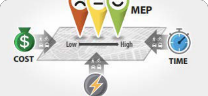 |
Mobility Energy Productivity (MEP) is a measure of how efficiently connected a place is |
 |
Create a custom method to quantify the accessibility score for a set of locations using multiple factors by a chosen mode |
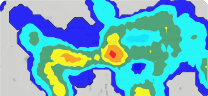 |
Public Transport Accessibility Level (PTAL) is a measure of the accessibility of public transport from a given location |
 |
Create travel-shed isochrones for each service within a network based on their stop locations |
|
|
Calculate the accessibility of locations to stops in your network and analyse this relative to the likely demand or need of those locations to access the network |
 |
Locate the areas that are accessible from a number of different starting points within a given time. |
 |
Isochrone map highlighting regions reachable within a set travel time from network stations.
|
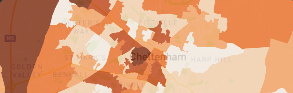 |
Measure and compare the public transport service level by frequency for zones.
|
 |
Visualise the spatial accessibility of locations within a given number of transfers. |
Creating a new Podaris:Insight project
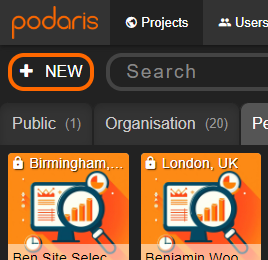
1. New Podaris:Insight projects can be created by clicking the ![]() button on the homepage of your Podaris instance (e.g. myorg.podaris.com).
button on the homepage of your Podaris instance (e.g. myorg.podaris.com).
2. From here you will have the option to create either a Podaris:Plan project or Podaris:Insight project. Select Insight.
3. From here, set your insight project visibility settings, license type, whether the insight project can be cloned, a starting location and a title for your insight project
4. You can now create a new analysis by clicking ![]() . This will allow you to select one of the analysis types described above.
. This will allow you to select one of the analysis types described above.
All analyses associated with this insight project will be listed here:
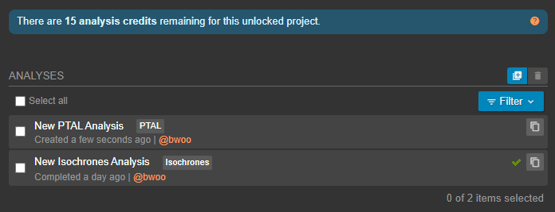
You can easily add, remove or duplicate analyses here.
Exporting the Results of the Analyses
Your analyses can be exported all at once by selecting the projects you want to download and clicking on the download button.

This will then take you to a menu where you can choose to export it in a variety of formats (such as GIS and CSV (comma-separated values)). There is also the option of exporting a different format for each analysis if desired.

Podaris:Insight projects can be distinguished on your homepage project menu with this icon:

The individual analysis type links, above, describe each analysis type and how to use them.
Unlocks and Credits
By default, new Podaris:Insight projects will be locked. This means that without unlocking, you will be unable to export results or generate high resolution imagery from your analyses.
Unlocking a project (which counts towards your organisation's unlock quota) grants you 15 credits, which can be used to run analysis runs within your project.
For more information on locks and credits, please view the Insight Credits page.
As we develop further analysis types for inclusion in Podaris:Insight, we invite your suggestions. You can contact us directly at support@podaris.com or submit a suggestion through the online form here.






