- Help Center
- Scheduled Services
- Terminology
Timetables
Timetables give you a visual overview of departures from stops on a trip
The Timetable feature gives you visual overview of your route's timetable in a style akin to a more traditional public transit display.
Clicking the 'Timetable' button on the Trips tabs for your chosen route will allow you to enter the timetable viewer.
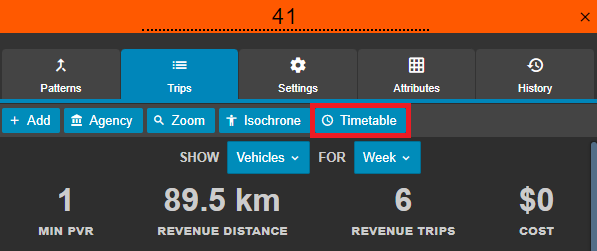
Navigating Timetables
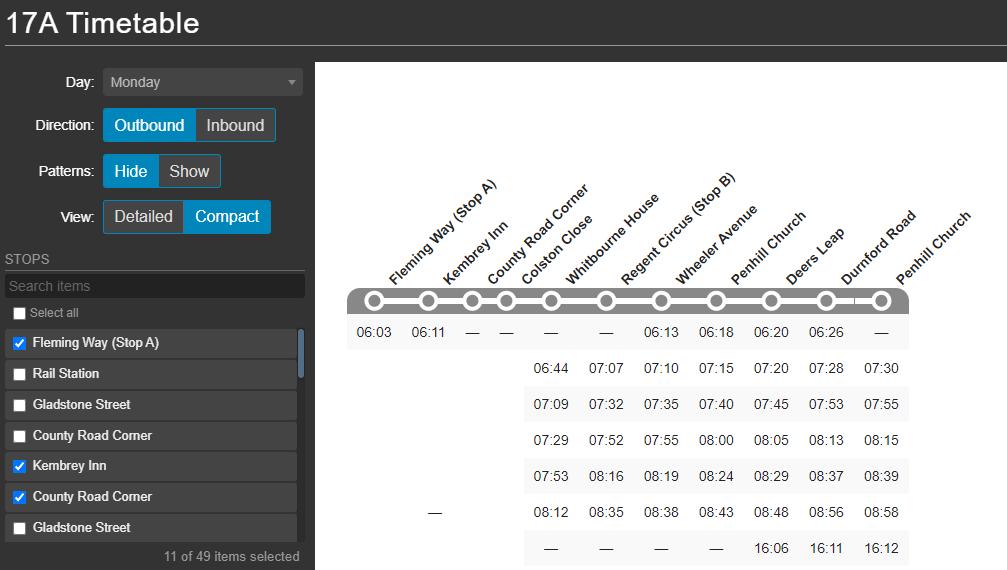
The Day setting will display all trips that operated on the specified day (as selected by the trip's calendar setting).
The Direction setting will select either trips outing outbound or inbound patterns only.
The Patterns toggle shows or hides the applicable pattern names on your time table.
The Compact button will give you an abbreviated view of your timetable. The Detailed button offers a more complete view of departures.
Stops can be added or removed with their applicable checkboxes.
