Podaris will notify you of significant events that occur in your projects.
These include:
- When a collaborator accepts your invitation to work on a project.
- When a collaborator is editing your project.
- When you have received a new comment.
- When a collaborator replies to your comment.
In order to receive notifications, your browser may ask you to allow them.
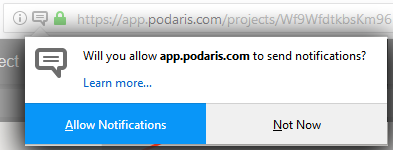
New notifications are displayed in the top right-hand corner of the app and are accessible by clicking the bell icon. ![]() .
.
Clicking an individual notification will expand that project on the main menu, allowing you to open it in Plan or Engage.
Clicking SEE ALL NOTIFICATIONS will take you to the Notification Centre where you can review past notifications for all projects.
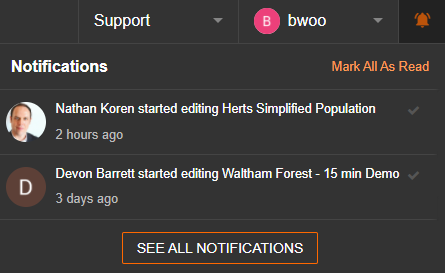
It is possible to configure Podaris to change when or why you receive notifications:
Global Notification Settings
By default, every project you are a member of will send you notifications based on your global user settings, which are configured in the notifications section of your User Settings (accessible under your username in the top-right corner of the screen).
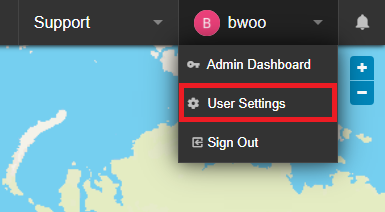
Per-project Notification Settings
Custom notification settings can be created for each individual project. These settings will override your global settings.
You can configure them by clicking the 'Notification Preferences' button in the project menu
The following settings are available from within the Global and Per-Project Notification Settings:
- User Default: This setting is only available from within the Per-project Notification Settings and will set your notification preference according to the selection that you have made in the Global Notification Settings.
- No Notification: Will never send you email alerts for any notifications. However, they will still appear inside the Podaris Notification Centre.
- Daily Digest: Will send you a summary once a day with the last 24 hours of activity for your projects - which you have not already seen inside of Podaris.
- As It Happens: Will send you email alerts for every new notification that occurs in real-time.
