- Help Center
- Projects
- Project Menu
Understanding the Project Menu Display
The project menu displays the title of the current project and hosts a variety of settings and functions related to your active project.
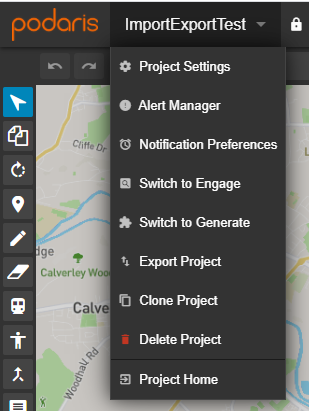
These include:
- Project settings. Changes project permissions, renaming your project, etc...
- Alert Manager. For managing warnings throughout your project.
- Notification preferences Notification Preferences
- Switch to Generate mode
- Switching between Plan and Engage mode
- Export project - this allows you to download your project in a variety of formats including .PODARIS, GeoJSON, PRTSim, CityMobil and GTFS.
- Clone Project. This will create a duplicate of the current project with the title prefix "copy of".
- Delete project. This will permanently delete your project.
- Project Home. his will return you to the Podaris app home screen.
