Podaris:Plan Control Bar UI Overview
The Podaris:Plan control bar
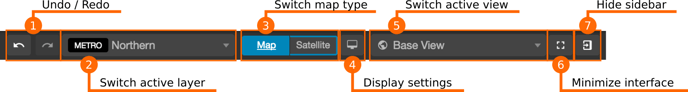 Control Bar Overview (click to enlarge)
Control Bar Overview (click to enlarge)
The control bar lets you control the status of the active viewport. Available tools are:
-
Undo / Redo (ctrl+Z/ctrl+Y)
This affects your own actions in the current editing session. If you need to undo actions from previous editing sections, or by other users, then use the history panel.
- Switch active layer (L)
- Switch map type
- Change display settings
- Switch active view (V)
- Minimize interface
- Hide sidebar
