Routes and services are grouped within transport agencies, which allow you to define default attributes to inform route calculations and help you filter and group routes and services for display or analysis.
Agencies in Podaris are similar to the items within the agency.txt file within a GTFS feed and are used to define default properties for all the routes and services run by the agency.
These defaults inform route and service calculations, as well as the display of information. They can also be used to help filter and group routes for display or analysis.
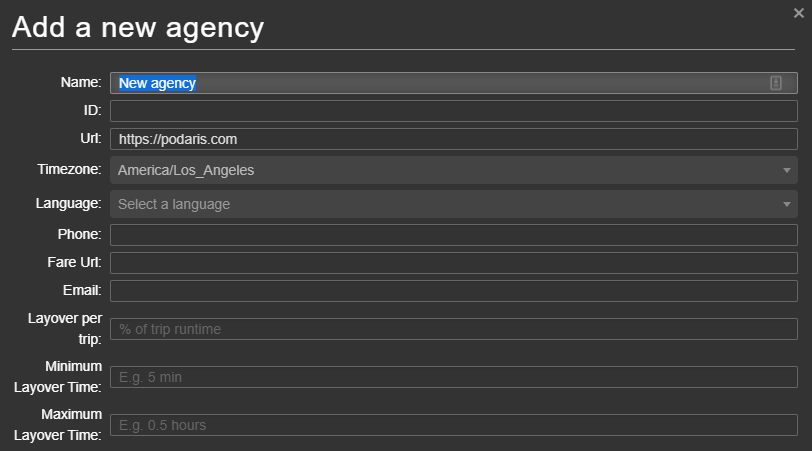
Creating a new agency
- Click
 on the services panel.
on the services panel. - Click
 to create a new transport agency.
to create a new transport agency. - Define your settings. You can find out more about layovers and Podaris calculates routes and trips here.
- Click CREATE to save the new route.
Filtering by agency
The dropdown filter menu on the Services panel allows you to filter your routes by a variety of types, including agency.
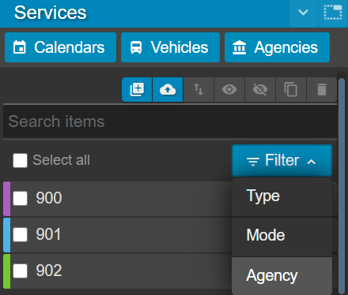
Selecting and Updating Agency Properties
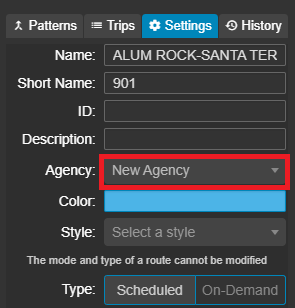
You can select the desired agency for a route by clicking the name of that route on the services panel and then clicking the SETTINGS tab to access route settings.
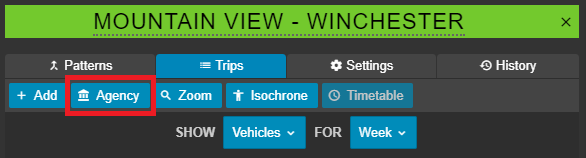
Agency details can also be updated by clicking the Agency button on the Trips tab of a selected route.
Services overview
The  button on the Overview panel
button on the Overview panel ![]() gives you a comprehensive overview of key metrics associated with your agencies and the routes on which they operate. From this panel, you can update Calendar, Vehicle and Agency settings, as well as download this data as a .CSV file with the
gives you a comprehensive overview of key metrics associated with your agencies and the routes on which they operate. From this panel, you can update Calendar, Vehicle and Agency settings, as well as download this data as a .CSV file with the  button.
button.
In order to understand how agencies function within service scheduling, you can follow the tutorial on creating scheduled services.
