Views are ways of saving planning scenarios for easy recall and presentation.
In addition to recording the visibility status of each layer, views record the location and display settings of the map, allowing you to greatly customise the presentation of each scenario.
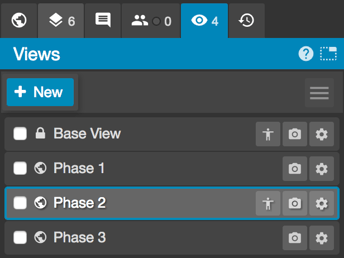
What are views?
Views are ways of saving planning scenarios for easy recall and presentation. In addition to saving the visibility status of each Layer and Route, views record the location and display settings of the current viewport, allowing you to greatly customise the appearance of each scenario.
Views can be made available to either Editors or Viewers. Views made available to Editors are only visible to project collaborators with edit or administrator permissions. Views set as available to Viewers are also visible to anyone using Podaris:Engage. In this way, views can be used to present scenarios to a wider stakeholder group.
When creating Comments, they are posted to a specific view, so that the context they are referring to can be clearly understood. Views with comments on them are indicated by the presence of a Comment icon next to the view title, along with the number of comments in the view.
The base view is a special type of view which every project has. It always shows all layers and routes, and is always zoomed to the full extent of the project.
