Constrained points ensure that a parametrically drawn line is straight but will restrict the ability to move the point freely.
Constrained points are automatically set when using the draw tool, and adding a new point to an existing line, or when clicking an existing point and ticking the snap to line checkbox on the select toolbar.
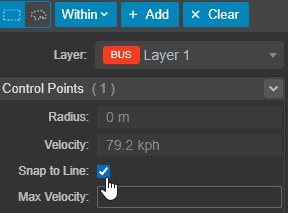
Identifying Constrained Points
Constrained and unconstrained points are distinguished by their respective icons.
 |
A constrained point, snapped to a line. |
 |
An unconstrained point |
Stations as Constrained Points
Stations may be constrained in the same way as other constrained points. If you find that you are unable to move a station in any direction other than left or right across a line, unchecking snap to line will allow you to position your station in any location and the connected path will bend to accommodate.
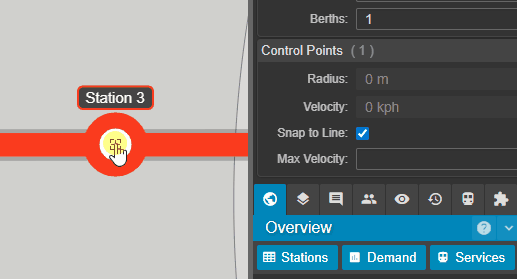
Station and Un/Constrained Point Visibility
Stations can be hidden from view using the Stations on/off toggle in the Display Settings.
The visibility of constrained and unconstrained points cannot be toggled in Podaris:Plan however they not be visible if:
• The layer on which they exist is hidden
• Certain tools are selected, e.g. the snapshot tool.
Un/constrained points and stations can be differentiated at-a-glance by clicking on them with the Select Tool, e.g.
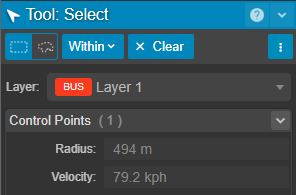
Un/constrained points are not visible in Podaris:Engage,
